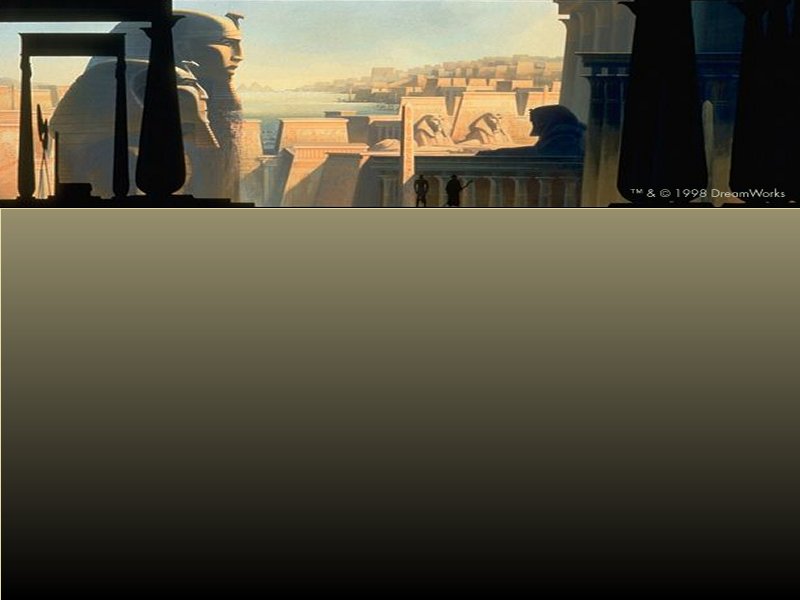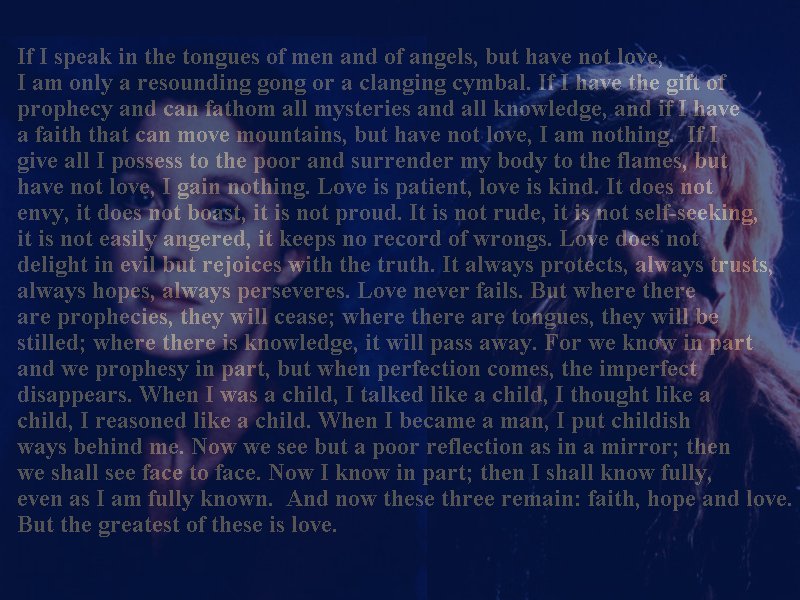|
The Art Gallery |
These graphics are set for an 800x600 screen resolution. (Most
graphic editors will allow you to resize images to the smaller or larger resolutions.)
To set the image as your current wallpaper, click on the thumbnail, wait for the
image
to finish loading, then click on the image with your right mouse button to "Set As
Wallpaper". (Netscape users--IE users, I have no idea what your equivalent would be.
Sorry!) If you need to resize the image, follow the directions above but
instead click on "Save Image As..." instead of "Set As Wallpaper".
Resize the image, load it into your browser, and proceed as above.
The Prince of Egypt Collection